Microsoft 365 Migration & Setup Complete
Use the full power of Microsoft 365 — without the stress of migration!
Microsoft 365 is more than just Office: it is a comprehensive productivity and collaboration platform. With our “Microsoft 365 Migration & Setup Complete” package (for up to 10 users), we ensure a smooth transition and optimal configuration so that you and your team can hit the ground running.
Ideal for companies that want to switch from local Exchange servers, other email providers or older Office versions to the modern Microsoft 365 environment.
This includes our M365 complete package (up to 10 users):
- Consulting & license management: Support in selecting the right Microsoft 365 licenses.
- Tenant setup & configuration: Professional setup of your Microsoft 365 tenant including basic security configurations.
- User creation & license assignment: Create up to 10 user accounts and assign licenses.
- Email migration: Migration of emails, calendars and contacts from your legacy system (e.g. Exchange, IMAP) to Exchange Online.
- OneDrive for Business Setup: Setup and configuration for each user for personal data storage.
- Microsoft Teams basic configuration: Establishment of teams for internal communication and collaboration, creation of initial teams/channels as agreed.
- SharePoint Online basic configuration: Setting up a basic SharePoint structure for central file storage and team sites.
- Outlook configuration: Support for setting up Outlook on users’ end devices (remote).
- Admin briefing: Brief introduction to managing your Microsoft 365 tenant.
Your benefits — productivity and collaboration on a new level:
- Seamless transition: Minimal interruption to your business operations.
- Optimal use: Configured correctly from the outset for maximum productivity.
- Improved collaboration: Use Teams, SharePoint and OneDrive for efficient teamwork.
- Security & Compliance: Benefit from the robust security features of Microsoft 365.
- Always up to date: Automatic updates for your Office applications and cloud services.
Your start in the Microsoft 365 world at a fixed price:
The “Microsoft 365 Migration & Setup Complete” package for up to 10 users is available for 1.290€ (plus VAT). For more users or extended requirements (e.g. complex SharePoint workflows, Intune setup, extended security configurations), we will be happy to provide you with a customized quote.
Questions about Microsoft 365? Give us a call: +49 30 9940 45570
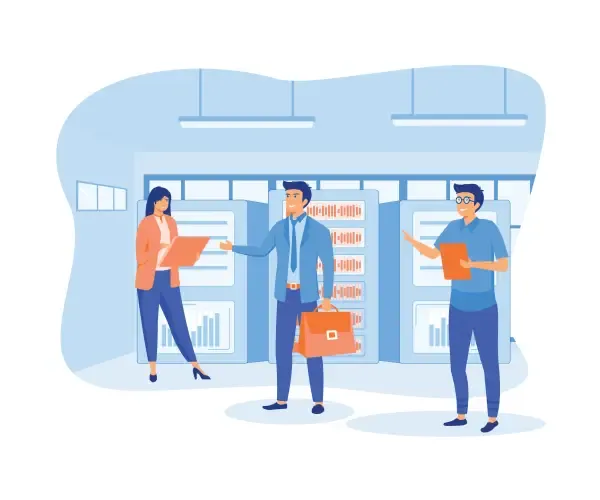
€ 1.499,00 Original price was: € 1.499,00.€ 1.299,00Current price is: € 1.299,00.
excl. VAT plus. Shipping costs
You might also be interested in
Microsoft 365 Business Management Plus (monthly subscription)
Maximize your Microsoft 365 investment! We manage your licenses, users, security settings and provide proactive support so you can focus on your core business.
Digitization strategy workshop (1 day)
Your compass for digital transformation! In our 1‑day intensive workshop, we develop your individual digitalization strategy together — practical, ROI-focused and directly implementable.
Managed Backup & Recovery Service (subscription)
Never fear data loss again! Our Managed Backup & Recovery Service automatically backs up your critical company data, monitors the process and ensures rapid recovery in an emergency.
